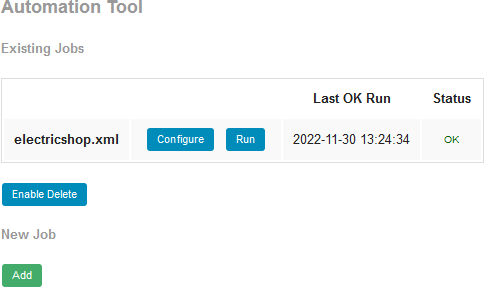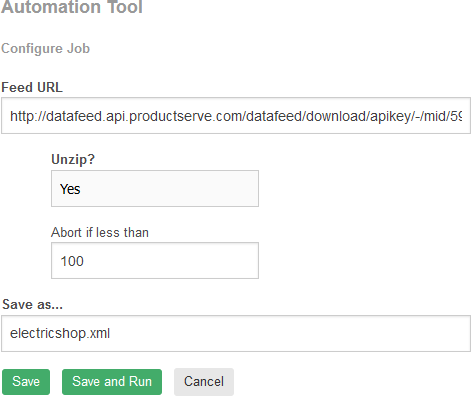The Automation Tool enables you to set-up file transfer jobs between affiliate networks and the /feeds/ folder of your Price Tapestry installation. Compressed files (zip, gzip) are supported.
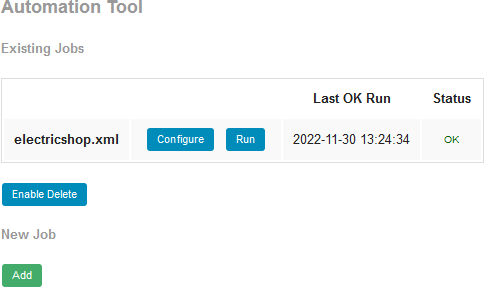
Creating A New Job
- Click Add.
- Enter the source URL of the feed where indicated. HTTP and FTP URLs are supported. For FTP URLs, the username and password required can be included in the URL using the standard format for example:
ftp://username:password@ftp.example.com/path/to/feed.xml.gz
(Note: If your FTP credentials include the @ character this must be replaced with %40 for use within an FTP URL)
- Optionally select whether to auto-detect and unzip the file as it is downloaded.
- Optionally enter a minimum file size in the Abort if less than: box. This feature can be used to prevent good feeds being overwritten with the contents of an invalid feed that might have been generated as a result of a transient error at the server generating the feed.
- Enter the filename to Save as... using .csv (for any plain text file format) or .xml extension.
- Click Save to add the job to your site, or Save and Run to add then immediately run the new job†
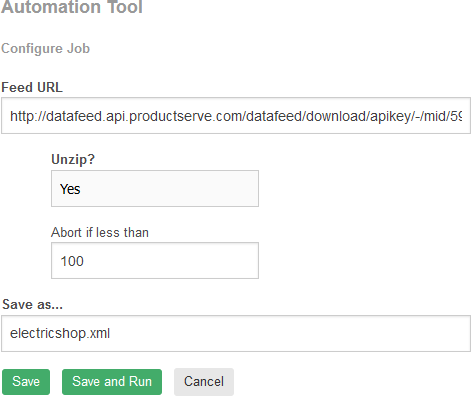
†To run jobs manually your /feeds/ folder must be writable by PHP. The easiest way to do this is normally via your FTP program. In the remote window, right-click on the feeds folder of your Price Tapestry installation and look for Permissions... or maybe Properties... and then Permissions. Then give WRITE access to all users - Owner / Group / World.