Following installation the admin home page (Feed Management) will appear as follows:
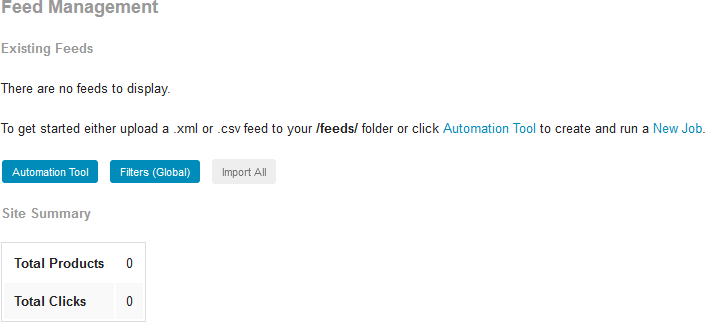
In most cases, your first step will be to open the Automation Tool and create a new job to fetch a product feed over HTTP(s) or FTP from an affiliate network or merchant's in-house affiliate program and download to the /feeds/ folder of your Price Tapestry installation. Product feeds may also be uploaded manually over FTP or through a web hosting control panel File Manager, and in some cases affiliate networks "push" feeds to publishers over FTP.
When a new feed is first detected the Register function is highlighted alongside. Click to follow the registration process to complete the initial setup of the new feed:
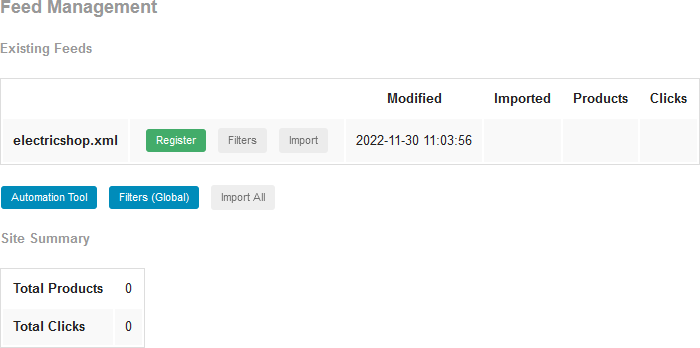
Following registration the Filters and manual Import functions become available:
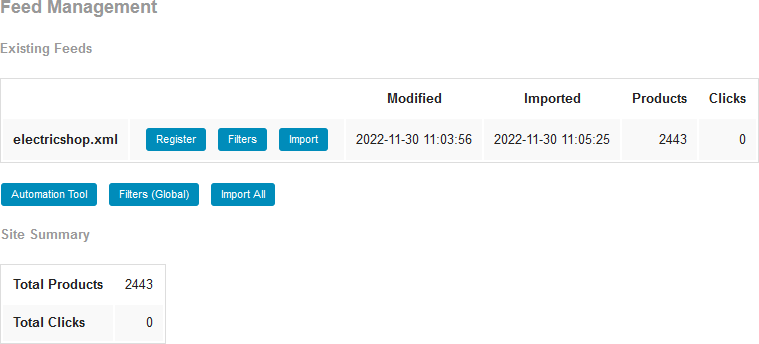
Removing A Feed