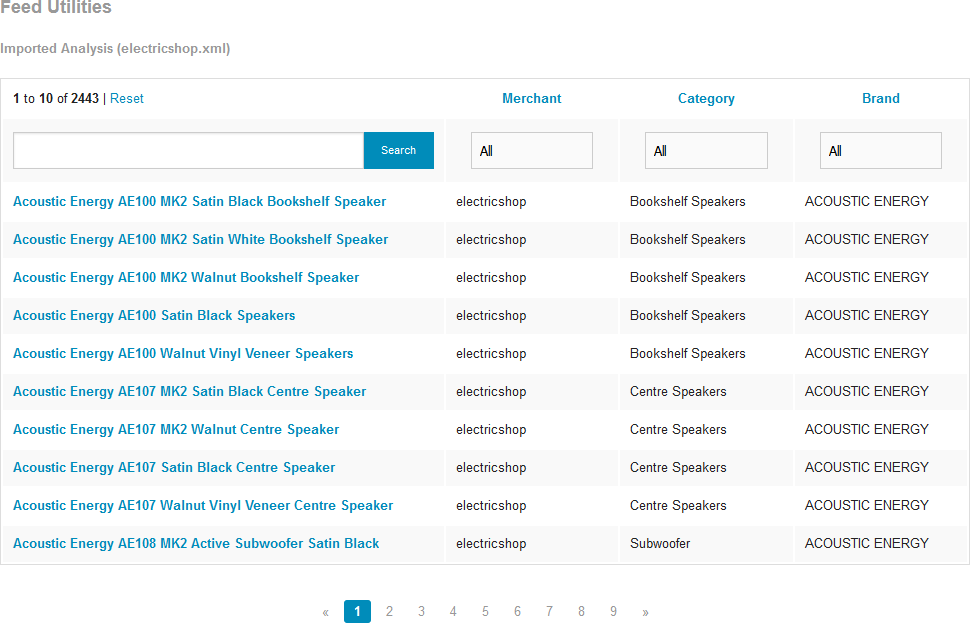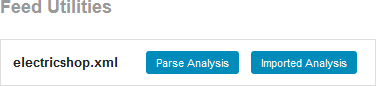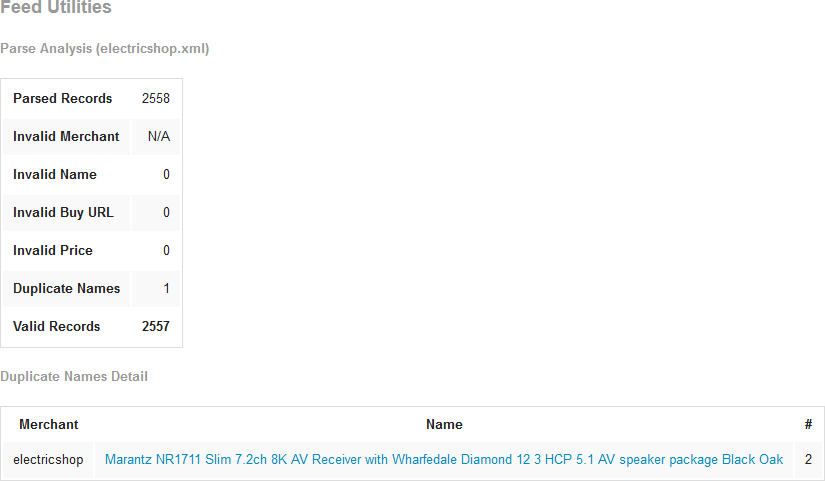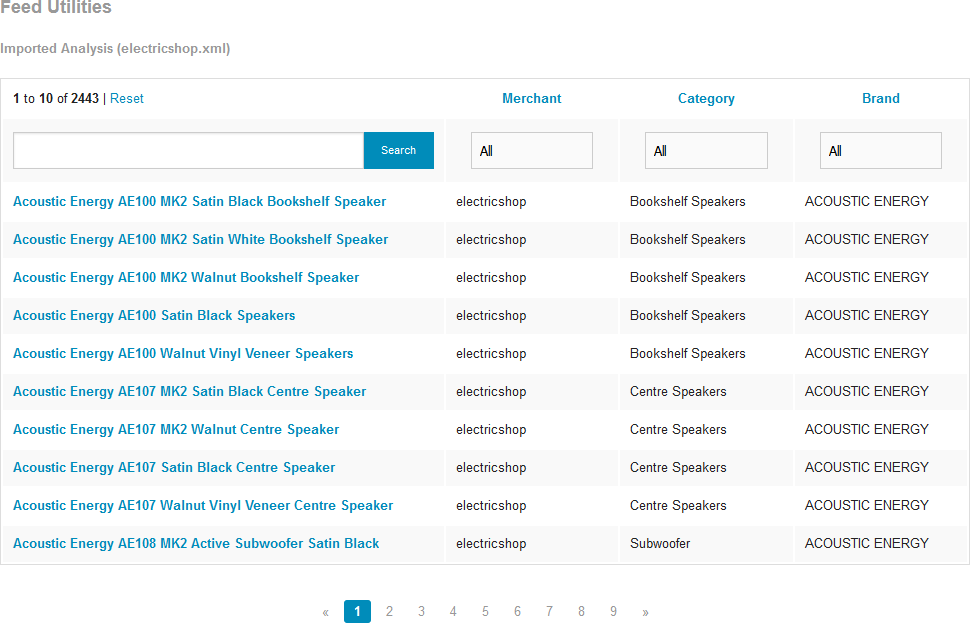Enable feed data to be studied both before importing (Parse Analysis) and as imported (Imported Analysis).
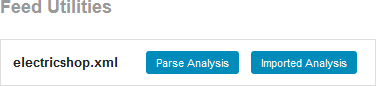
Parse Analysis
- Click Parse Analysis alongside the feed to be studied.
- The following parameters will be reported following the analysis process:
- Parsed Records - total number of product records in the feed
- Invalid Merchant - number of records with an invalid or missing merchant field (only applies if a field was mapped for Merchant Name on Feed Registration Step 2).
- Invalid Name - number of records with an invalid or missing name field
- Invalid Buy URL - number of records with an invalid or missing Buy URL field
- Invalid Price - number of records with an invalid or missing Price field
- Duplicate Names - number of records with product names that are not unique within the feed
- Valid Records - total number of product records valid for import
Duplicate Names Detail
If Duplicate Names have been detected in the feed they will be listed together with the number of repetitions. Click a product name to view the raw feed record for the first example of that product name within the feed. This can be used to check for additional fields within the feed may be candidates to be combined with the product name using Text After / Text Before filters in order to remove the duplication and successfully import a greater number of products from the feed.
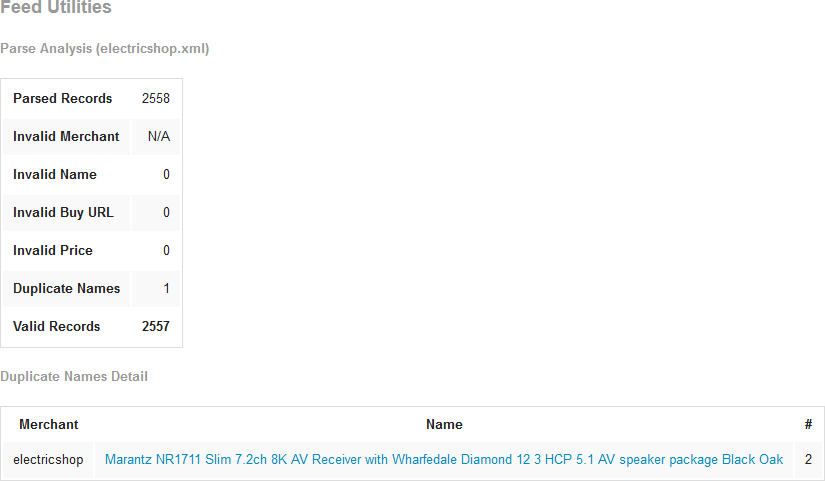
Imported Analysis
- Click Imported Analysis alongside the feed to be studied.
- Use the search form to filter results by keyword, or the drop down boxes to filter by merchant, category or brand. Click the Merchant, Category or Brand headings for a complete A-Z index of unique values as imported from the feed being studied. Click a product name to view the full product record as imported. Any custom fields will also be displayed in the same way.